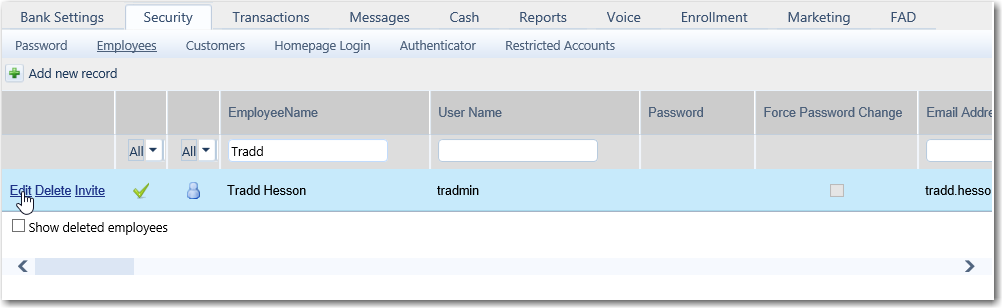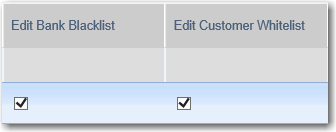Customer Portal
Customer Portal
 Send Feedback
Send Feedback
 Print
Print
Setting up Blacklist/Whitelist Access for Admin Users
After CSI enables customer Blacklisting and Whitelisting, the bank will need to complete the following setup for at least one admin user.
65260
| |||||
| Top of Page |
 Customer Portal
Customer Portal
 Send Feedback
Send Feedback
 Print
Print |
||
|
|||